RectNamespace: UnityEngine
Description
A 2D Rectangle defined by x, y position and width, height.
The 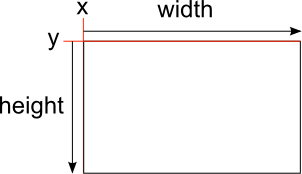 The second way to specify the rectangle is to supply the X coordinates of its left
and right sides and the Y coordinates of its top and bottom sides. These are denoted
by the xMin, xMax, yMin and yMax properties.
The second way to specify the rectangle is to supply the X coordinates of its left
and right sides and the Y coordinates of its top and bottom sides. These are denoted
by the xMin, xMax, yMin and yMax properties.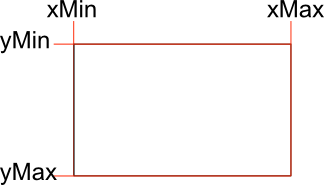 Although the x and y properties may seem to be the same as
xMin and xMax, their behaviour is actually slightly different.
The
Although the x and y properties may seem to be the same as
xMin and xMax, their behaviour is actually slightly different.
The
Rect structure is mainly used for 2D operations. The UnityGUI system uses it extensively
and it is also to set the onscreen position of a Camera's view.The rectangle can be specified in two different ways. The first way involves
supplying the top-left corner coordinate along with the width and height. This is
done using the x, y, width and height properties.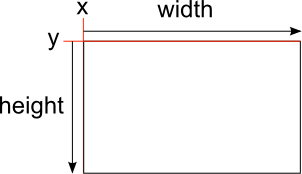 The second way to specify the rectangle is to supply the X coordinates of its left
and right sides and the Y coordinates of its top and bottom sides. These are denoted
by the xMin, xMax, yMin and yMax properties.
The second way to specify the rectangle is to supply the X coordinates of its left
and right sides and the Y coordinates of its top and bottom sides. These are denoted
by the xMin, xMax, yMin and yMax properties.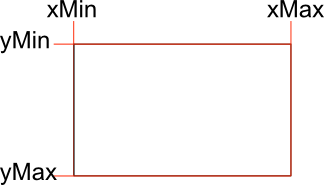 Although the x and y properties may seem to be the same as
xMin and xMax, their behaviour is actually slightly different.
The
Although the x and y properties may seem to be the same as
xMin and xMax, their behaviour is actually slightly different.
The x and y values are assumed to be used along with width and height. This
means that if you change x or y without changing width or height then the
rectangle will change position but stay the same size. On the other hand, if you change
the values of xMin or yMin without changing xMax or yMax then the rectangle will
change size and the top-left corner will also change.See Also: GUI Scripting Guide, Camera.rect, Camera.pixelRect.Variables
| center | Center coordinate of the rectangle. |
|---|---|
| height | Height of the rectangle. |
| width | Width of the rectangle. |
| x | Left coordinate of the rectangle. |
| xMax | Right coordinate of the rectangle. |
| xMin | Left coordinate of the rectangle. |
| y | Top coordinate of the rectangle. |
| yMax | Bottom coordinate of the rectangle. |
| yMin | Top coordinate of the rectangle. |
Constructors
| Rect | Creates a new rectangle. |
|---|
Functions
| Contains | Returns true if the x and y components of point is a point inside this rectangle. If allowInverse is present and true, the width and height of the Rect are allowed to take negative values (ie, the min value is greater than the max), and the test will still work. |
|---|---|
| Set | Set components of an existing Rect. |
| ToString | Returns a nicely formatted string for this Rect. |
Static Functions
| MinMaxRect | Creates a rectangle from min/max coordinate values. |
|---|
Operators
| operator != | Returns true if the rectangles are different. |
|---|---|
| operator == | Returns true if the rectangles are the same. |